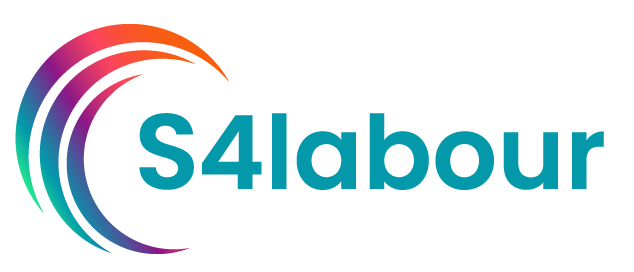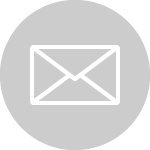We often hear from S4Labour users who wish to reset their password, either because they wish to change it or because they cannot remember the original.
 Resetting a password is a quick and simple process which can be done by following the process below:
Resetting a password is a quick and simple process which can be done by following the process below:
Step One
On the S4Labour login page input your email address into the Username field, and click the blue Forgot Password link.
Step Two
Clicking the ‘Forgot Password’ link in Step One will trigger an automatic email to be sent to your inbox. This email will contain a link and an eight-digit security code. Click on the link in the email.

Step Three
Clicking the link in Step Two will take you to a new page, which will prompt you to enter the security key and your new password, before clicking the “RESET Password” button.
Following the above steps will allow you to log into S4Labour using your new password.
If you have any further queries, please contact our support desk by emailing s4labour@cattonhospitality.com or calling 01295267400.